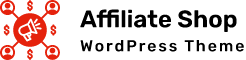Introduction
Apple has once again redefined what a lightweight laptop can do with the launch of the MacBook Air M4 (2025). It’s faster, smarter, and more efficient, thanks to the all-new Apple M4 chip, designed with AI and machine learning in mind. In this blog, we’ll dive deep into the MacBook Air M4 specs, performance, price, battery life, and how it compares to its predecessor.
📦 What’s New in MacBook Air M4?
Here are the key highlights of the MacBook Air M4:
- 💻 Powered by Apple M4 chip with enhanced CPU and GPU cores
- 🧠 Neural Engine optimized for on-device AI tasks
- 🔋 Up to 18 hours battery life
- 🌈 Available in 13-inch and 15-inch models
- 📶 Wi-Fi 6E for faster connectivity
- 🌍 macOS Sequoia pre-installed
🔧 Apple MacBook Air M4 Specifications
| Feature | Details |
|---|---|
| Chip | Apple M4 with 10-core CPU and 10-core GPU |
| RAM | Up to 24GB Unified Memory |
| Storage | 256GB to 2TB SSD |
| Display | Liquid Retina, 13.6” or 15.3”, 500 nits |
| Battery Life | Up to 18 hours video playback |
| Camera | 1080p FaceTime HD |
| Ports | 2x Thunderbolt / USB 4, MagSafe 3, headphone jack |
| OS | macOS Sequoia |
| Weight | 2.7 lbs (13”) / 3.3 lbs (15”) |
🚀 Performance: Apple M4 Chip Explained
The Apple M4 chip builds on the success of the M3, but with significant performance improvements:
- 20% faster CPU and 25% faster GPU than M3
- Enhanced Neural Engine makes it ideal for AI-powered apps like Adobe Firefly, Final Cut Pro, and more
- Built on 3nm architecture for better efficiency and thermal management
Whether you’re a student, creator, or business professional, the M4 MacBook Air offers enough power for multitasking, 4K video editing, and running AI workflows on-device.
🔋 Battery Life: Efficient All-Day Use
Apple claims up to 18 hours of video playback and 15 hours of wireless web usage—real-world usage supports this with ease. The new M4 chip consumes less power, giving you more freedom to work without constantly charging.
🖥️ Display and Design
Apple sticks with its iconic, ultra-thin aluminum chassis. Both 13-inch and 15-inch models offer:
- Liquid Retina Display with True Tone
- P3 Wide Color Gamut and high contrast
- Slim bezels and fanless design for silent operation
It’s light enough to carry all day and beautiful enough to impress in any workspace.
🧠 AI and Machine Learning Features
The M4 chip isn’t just fast—it’s AI-ready:
- Smart features like on-device transcription, auto-enhanced video, and real-time background removal
- Supports Apple Intelligence features coming in macOS Sequoia
- Great for developers working with ML models in Xcode or PyTorch
📶 Connectivity and Ports
With Wi-Fi 6E, Bluetooth 5.3, and MagSafe 3, the MacBook Air M4 offers faster and more reliable connections. While it only has two USB-C ports, most users can rely on adapters or docks.
⚖️ MacBook Air M4 vs MacBook Air M3
| Feature | M3 | M4 |
|---|---|---|
| Chip | Apple M3 | Apple M4 |
| Neural Engine | 16-core | Enhanced 16-core |
| Display | Same | Same |
| Battery | Up to 18 hrs | Slightly better under load |
| AI Features | Limited | Expanded AI capability |
If you already own an M3, the upgrade may not be essential—but if you’re using an Intel Mac or M1/M2 Air, the M4 offers a huge leap forward.
🎯 Who Should Buy the MacBook Air M4?
- Students who want long battery life and lightweight portability
- Professionals who rely on performance for creative or analytical work
- AI Developers looking to test machine learning models on-device
- Everyday Users who want a future-proof Mac for the next 5–6 years
📝 Final Verdict
The Apple MacBook Air M4 (2025) is a refined, powerful machine that strikes the perfect balance between portability, performance, and battery life. With its AI capabilities, faster chip, and sleek design, it’s the best MacBook Air yet—and a top choice for 2025.
🔍 Frequently Asked Questions (FAQs)
1. Is the M4 MacBook Air good for gaming?
While not a gaming machine, casual and Apple Arcade games run smoothly.
2. Can I upgrade RAM or SSD later?
No. Choose your configuration wisely, as memory and storage are not upgradable.
3. Does MacBook Air M4 support external displays?
Yes, it supports one external display natively. Use DisplayLink for more.